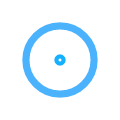
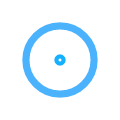
BMS Payment Portal is an exclusive payment portal specifically for our clients at EZ Vision Brokerage Inc. Please note you must have an active policy with us in order to use this portal. If you have any questions, please feel free to send us an email at customerservice@ezvbrokerage.com or call us at 718-584-8400. An agent will assist you immediately upon receiving your request.
About using BMS Payment Portal
You must have an active policy with EZ Vision Brokerage, and you must also have an active email assigned. The email is issued to you as soon as you open your policy with us, or you can simply request one today of your customer service agent.
To reiterate, there must be a working email address assigned in your file to access the payment portal.
That email will become your username and a temporary password will be assigned to you. You must then change this temporary password to a permanent one of your choice before you can access the policy.
About your Password
For your safety, your password must be at least eight characters long. It also must include at least one uppercase letter (i.e. A, B, M, T) and it also must include a special character, (i.e. @$!%*#?&). Again, do not hesitate to email us at Customerservice@ezvbrokerage.com or call us at 718.584.8400.
Making a Payment
Once you have logged in using your username and password, the BMS Payment Portal will authenticate your credentials. Once your credentials have been shown to be valid, every one of your active policies with EZ Vision Brokerage will be displayed. Each policy number will be highlighted, and you will just need to click on the policy you want to make a payment on. Your policy information will then be displayed. The next step will be to click on “Make a Payment” and to complete the transaction. A receipt will be emailed directly to the client confirming the transaction.